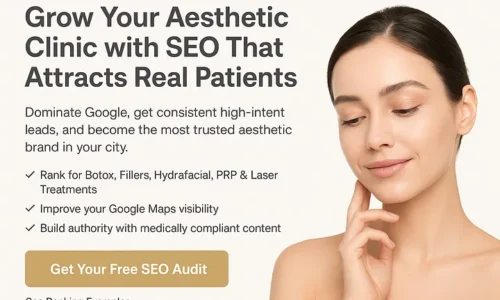10 Best Free Broken Link Checker Tools for Website (2020)
Digital marketing is one of the most growing fields at the time. Every work and business is going digital to get more reach efficiently. They are trying to advertise their work and services through websites as SEO plays a big role in getting more audience to know about the brand. With the growing business, it is becoming critical to add more pages for a smooth and detailed user experience. When these businesses grow, it becomes vital to growing the website as well. During the website modification or addition of different pages in the site, some pages or the links get removed unintentionally.
The broken links of the websites affect the rankings by putting them down. It also decreases the quality of the user experience. It is hard to maintain and keep a track of the links as the website grows. Hence a broken link checker is becoming essential for digital marketers. The tools also help to increase the traffic of the website, enhance the user experience without any flaws or ruptures. With these tools, the broken links can be fixed without any loss of information or data the website already contains.
Sitechecker

The site checker checks the websites for any broken links and provides complete guidance on how to make it right. It inspects for any error pages and fixes them immediately. The main feature is that :
- it can scan 100 webpages for free.
- It gives a detailed report about the link problems and how to correct them.
- It shows content errors.
- It suggests backlink tracker and keyword ranking checker services.
The main disadvantage is that it can scan a maximum of 100 pages for free and no data can be exported in the free version.
SEMrush

It is a great link checker where it can show all the links directing to the domain. It also provides all the features that can help find the competitors backlink. It also has statistical and geographical features like graphs, pie charts, and world maps.
The features of the software are:
- It does a detailed study to check the links of the website and also inspect the incoming links.
- It understands the external links that are linked to the website to prevent any harm or to check for any broken link.
- It also inspects the anchoring texts that are connected to the website.
- It has features that will allow seeing a unique IP of referring domains. One of the setbacks of the software is that it is quite expensive compared to others.
W3C Link Checker

When inspecting the broken links If the websites the W3C link checker gives options such as displaying only the summary of the problem, hide redirects, check only documents and headings.
After the detailed study of the website, it gives a review of the lists of issues and broken links found on the website, and other links that are creating any issues. The W3C is a free bad link checker and is a part of the Quality web tool and W3C Validator.
Some of the features it has are :
- It does a detailed scan of the website to check for any broken links, anchors, and referenced links on the website.
- It used HTML and CSS for the best results of scanning for any broken link.
- The tool can be downloaded and saved in the system that makes it easy to use.
The tool can be used deeply, and the restrictions can be made upon that The main disadvantage of the software is that it is a bit slow and the error message is detailed but is very long that it is needed to be.
Online Broken Link Checker

The online broken link is a free broken link checker tool that checks the web pages thoroughly for any broken links, discovers, and authorizes, and scans for any bad hyperlinks if present. It works for both external and internal links and can scan a vast number of pages. Another big advantage for the users is that it is usable in all of the OS formats like Windows, IOs, Linux, and Mac Os.
Since the key features are:
- It can scan unlimited pages for both internal and external links
- It scans and shows the position of the poor link in HTML codes
- It understands and scans for link rot or any other issue of website integrity.
- It supports subdomains
It also has some disadvantages e.g. The software is marketed as a free online broken link checker tool but it is not completely free. The free version can scan only up to 3000 pages. The amount of the tool that can be used will depend on the website.
Dead Link Checker

The dead link checker scans and crawls the websites for any bad link in a much more organized and systematic way. It detects all the rotten links or the dead links that have been disturbing the website.
It represents the bad links and the output in the form of HTML after it’s scanning of the website and it creates a link cache file to speed up the process for what is required to do. The dead link checker can find broken links like Page not found, time out, server error, and any other error that restricts the page from showing or shows the error result.
The main features of the dead link checker are:
- It has three main process methods which are site check, multi check, and auto check.
- It has a wildcard feature that scans and filters the URL keyword.
- While functioning it can be easily paused and resumed.
- It can go on scanning several different links simultaneously.
Some of the disadvantages of the Dead Link Checker are that the software has a limitation when scanning the pages. If any changes are made on the sub-domain, the software considers it to be a changed website and the links on the domains will be left unchecked.
Dr. Link Checker

The Dr.Link checker thoroughly checks all the internal and external links connecting to other websites. It also can scan the links of images, style sheets, and files. It goes through all the HTML and CSS codes their records and inspects the whole website. All the links made by the software go through multiple checks to make it fault-proof and no further threats or problems happen to the site.
Some of the key features of the software are :
- It scans about 1000 Links in the free edition.
- It gives a brief yet informative report of the problems, which links are broken for both external and internal.
- Multiple checks per link happen to make it much more reliable and safer and also prevents any mistakes in the future.
Proper automatic runs can be made after checks as per the requirements.
The software is not entirely free. It does have a paid version too and hence it does limited page scanning for the free one. Even for the paid version, the software does a maximum of 2000 link scanning per month.
Xenu’s Link Sleuth

It is an open-source and free broken link checker tool that checks the links of the website. It automatically links to the website and starts scanning. For the scanning, the URL of the website needs to be pasted. The link confirmation is done on pictures, borders, plug-ins, Backgrounds, style sheets, scripts.
Some of the main features are:
- It is very beneficial for temporary network issues.
- It can work on files that are lesser than 1 MB.
- SSL websites and sitemap is supported.
- Limited testing of FTP, gopher, and mail URLs can be done.
Some of the biggest disadvantages of the software are that it does not work in the windows 32 system. It does not hold any graphic abilities like that of the WebAnalizer 2.0. the methods of scanning the gopher sites are not dependable.
Integrity Checker

It is a free Mac application. It takes time to complete the report depending upon the website. It has different options to provide the results and can only check corrupted files by choosing the option on the report page.
It also benefits to add the broken link from the comment forms as well. Options like transferring data, verification are available in two connected apps.
Some of the key features of the software are:
- Works on large websites effortlessly without slowing down.
- It can scan the link of images or scan broken pictures.
- Scans both the internal and external links
- And shows the reports in pdf format.
The disadvantage of the software is that it is only compatible with Mac. It usually takes a little time to complete the report after the broken links are checked. It is not available for free users.
Ahrefs Broken Link Checker

It is a broken link checker tool that gives a detailed report related to the backlinks of the site. It can analyze if the links are growing or falling. It is a dependable tool to know about the broken backlinks in the whole network in a single place.
Some features of the software are:
- It can find out the broken external links on related websites through exporting links.
- It can filter and categorize backlinks.
- It can notice backlinks to the competitor’s pages.
It also has some disadvantages like such that it cannot export graphs from the pages. It is expensive, making it less essential to the start-ups.
WP Broken Link Status Checker

The WordPress broken link checker tool approves the HTTP status response codes of all your content links and images. This broken-link checker tool works by scanning the content of the website, removing links and pictures, observing for broken links, directions, and no-follow links. It does multiple checks on the contents and the broken link to make it more reliable and prevent less possibility of mistakes in the future.
Some of the features of the WP broken link checker are:
- It checks and crawls the website without any particular session.
- It has filters and serves by URL or another script.
- The crawler report is informative enough to be made changes in the content without putting it in the post editor.
It has URL tools to make changes if any similar post URL is present.
The software does not check the complete HTML page but just the brief and links and images. The Fireball needs to be disabled before the plug-in is used. To run the full secure scan the WP secure plug-in needs to be disabled.
Final thought:
As discussed, among the different broken link checker tools, the one that stands out is the Dead Link Checker as it is much more stable and does the work more systematically and in an organized manner. It does multiple checks to make it more reliable in the long term.